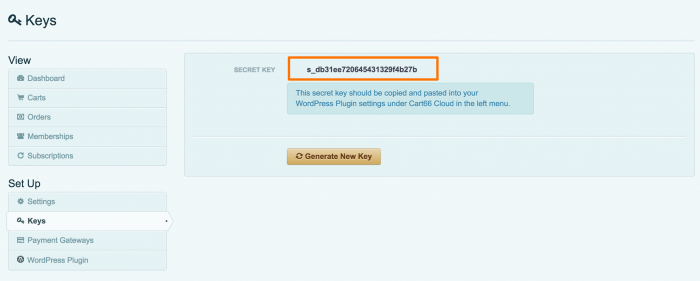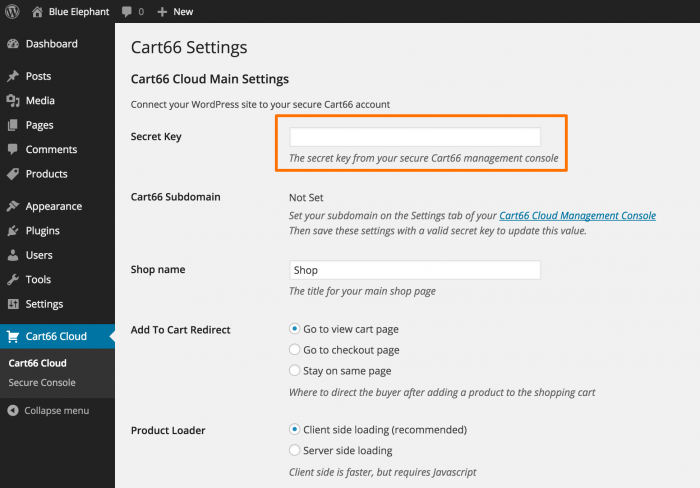Enter Your Cart66 Cloud Secret Key
To enable your customers to access your secure hosted payment page or to sign in to your membership site you need to connect your WordPress site to your Cart66 Cloud account by entering and saving your Cart66 Cloud secret key into your WordPress settings.
- Log into your Cart66 Cloud management console https://manage.cart66.com
- Navigate to the Setup => Keys tab and copy your secret key
- In WordPress, go to the Cart66 Settings tab and paste the secret key you just copied