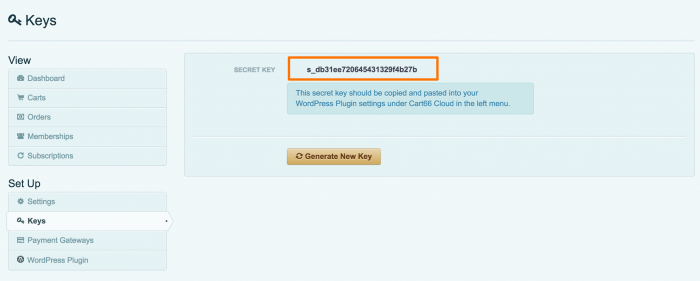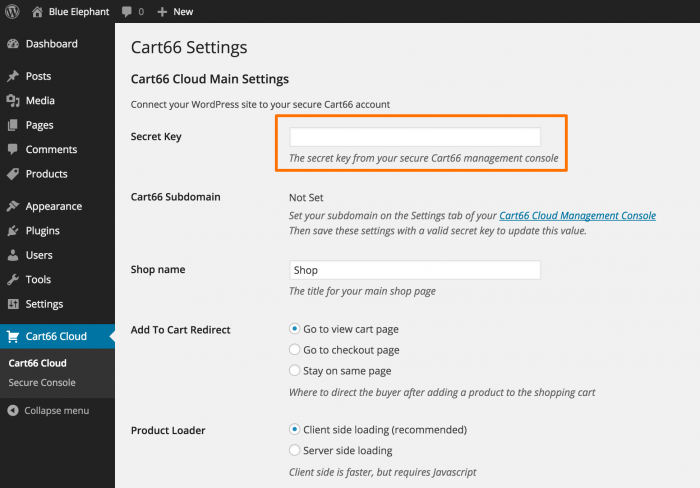Plugin Installation
You can install Cart66 Cloud directly from the WordPress.org plugin directory without having to worry with manually transferring files to your server. Automatic installation is the easiest option for installation because WordPress does all the work for you.
To install Cart66 Cloud, log in to your WordPress admin panel, go to the Plugins menu and click the "Add New" link.
Type "Cart66 Cloud" in the search field then click the "Search Plugins" button. You will see the Cart66 Cloud plugin in the search results. To install Cart66 Cloud click the "Install Now" link. After confirming that you do want to install the plugin, WordPress will automatically download and install Cart66 Cloud on your WordPress website.
Cart66 Cloud Plugin Settings
Once you install and activate the Cart66 plugin, navigate to the Cart66 settings screen.
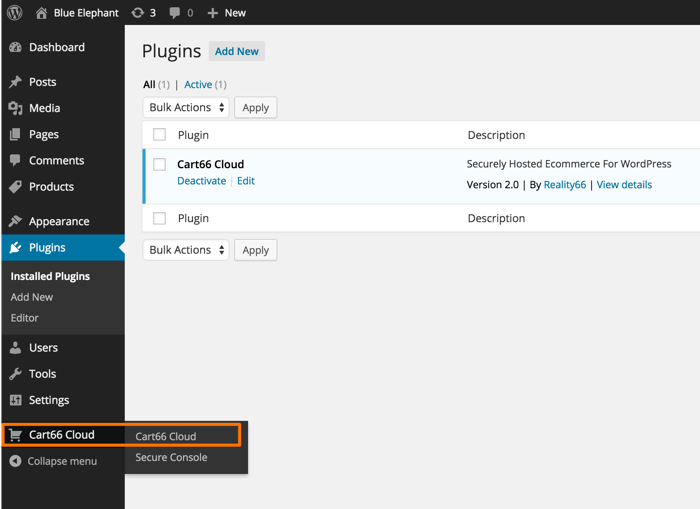
Your Secret Key
The only setting that is required is your Cart66 Cloud secret key which enables your WordPress site to securely connect to your Cart66 Cloud secure management console. It is essentially the link between your WordPress site and your secure Cart66 Cloud account.
- Log into your Cart66 Cloud management console https://manage.cart66.com
- Navigate to the Setup => Keys tab and copy your secret key
- In WordPress, go to the Cart66 Settings tab and paste the secret key you just copied
Now is a good time to configure other settings and options on the page. When you are finished, Save Changes button at the bottom of the page.