Cart66 Members Add-On
Installing the Cart66 Members add-on
If you would like to use these features, all you need to do is download the Cart66 Members add-on and install it. Once you install and activate the Cart66 Members add-on you will have a new menu option under your Cart66 settings where you can configure the content restrictions for your WordPress site.
Download Cart66 Members Add-On
You can use this free members add-on to control access to the content on your site. Just a few ideas for this are:
- online magazines
- selling premium content on your site
- selling online courses
- selling access to support pages for products
- selling access to categories of blog posts
- only show part of a page to paying members
- wholesale stores
You can require a customer to be logged in with an active subscription or membership in order to view the content of your site. A customer can have as many active subscriptions as they want. All of this is connected seamlessly to your Cart66 Cloud account where you customers can update their billing information securely.
Restricting a section of a page
The Cart66 Members add-on is simple to use but lets you do some interesting things with the tools it provides. For example, if you only want paying members to have access to your videos, but you want the written content available to everyone, you can use shortcodes to show and hide the content. If a visitor doesn't have access to the premium content, you can put a Cart66 Button on the page to encourage sign ups. Here is an example.
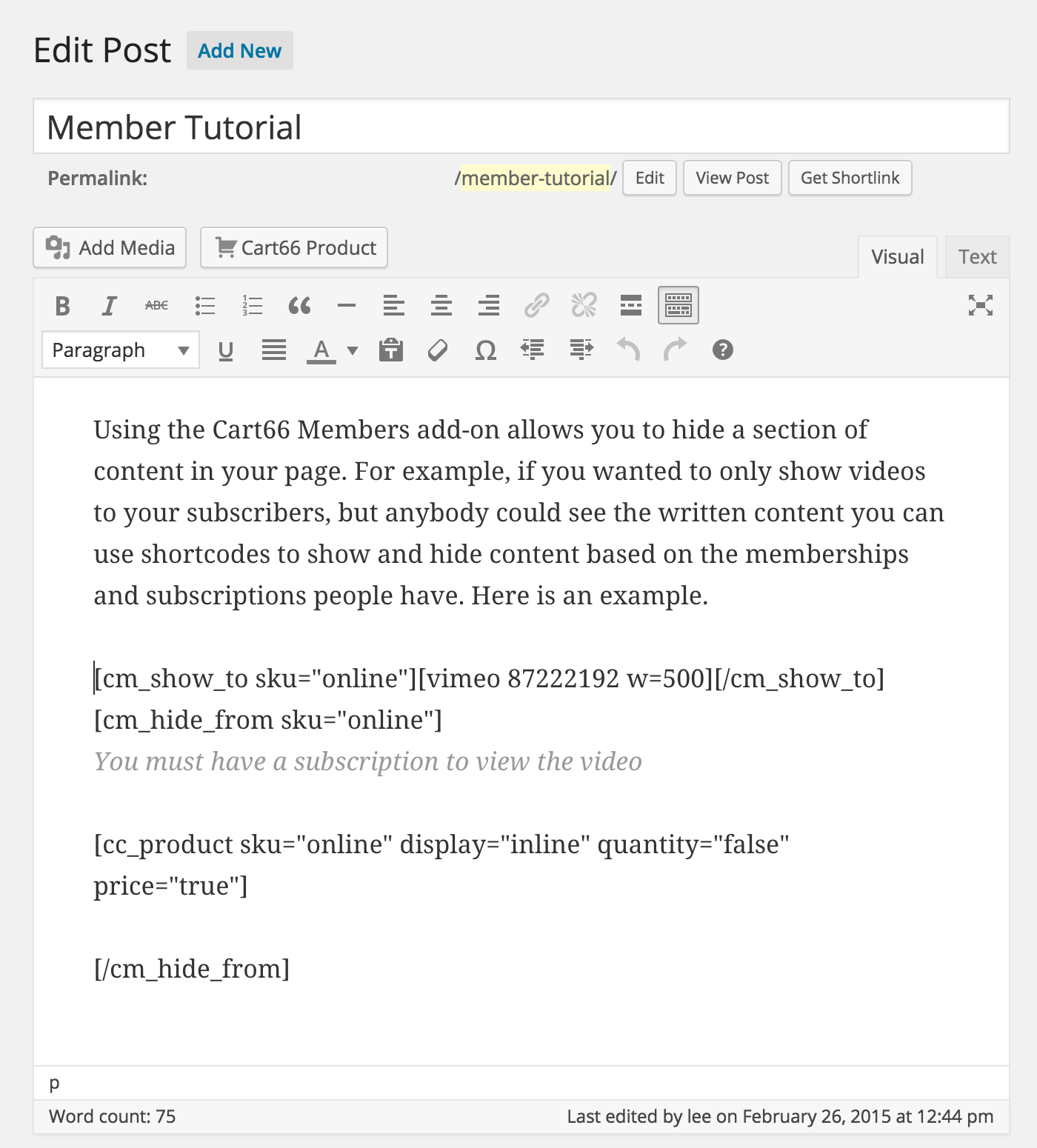
Only show video to members with an "online" subscription
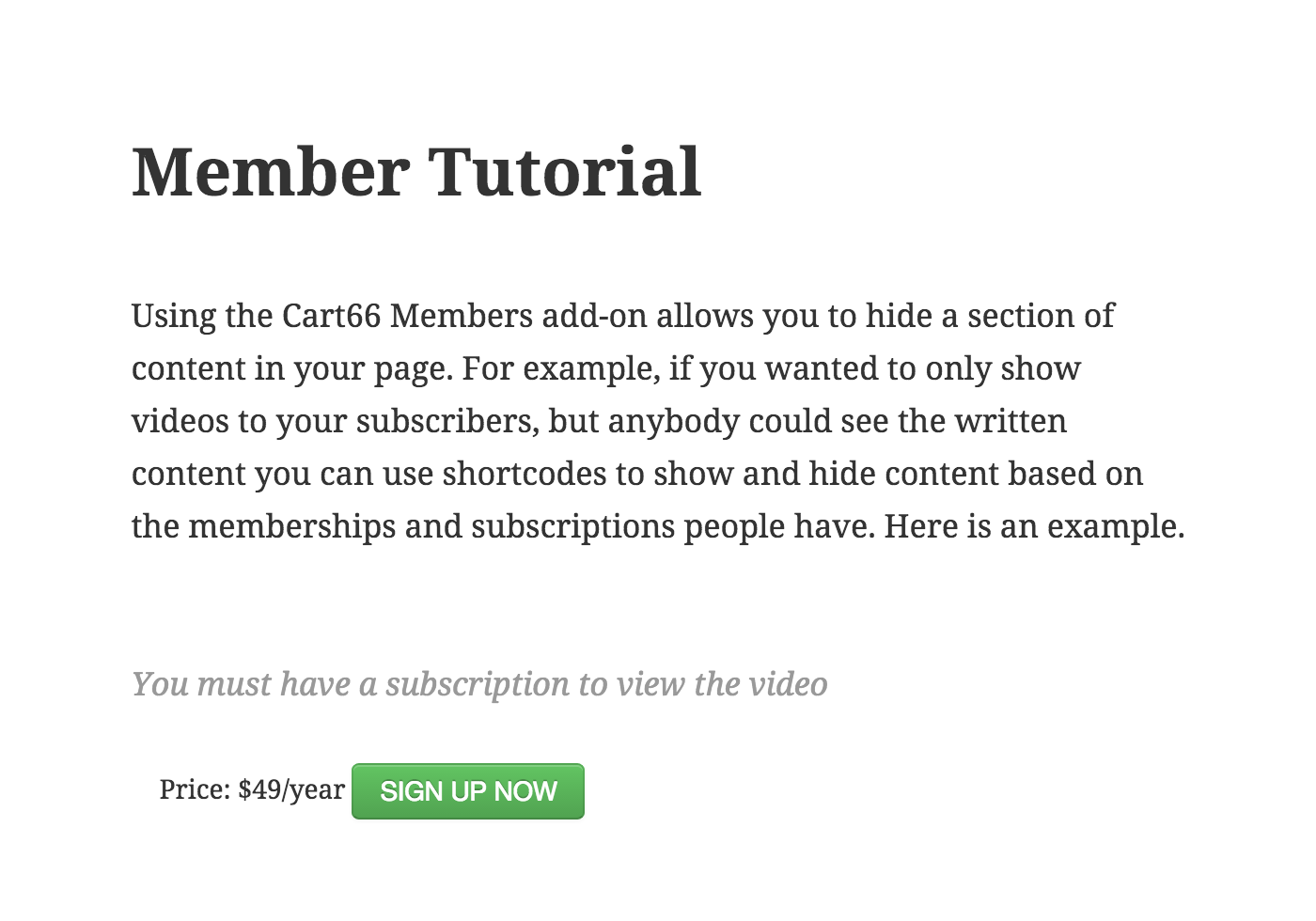
A visitor without an "online" subscription cannot see the premium content
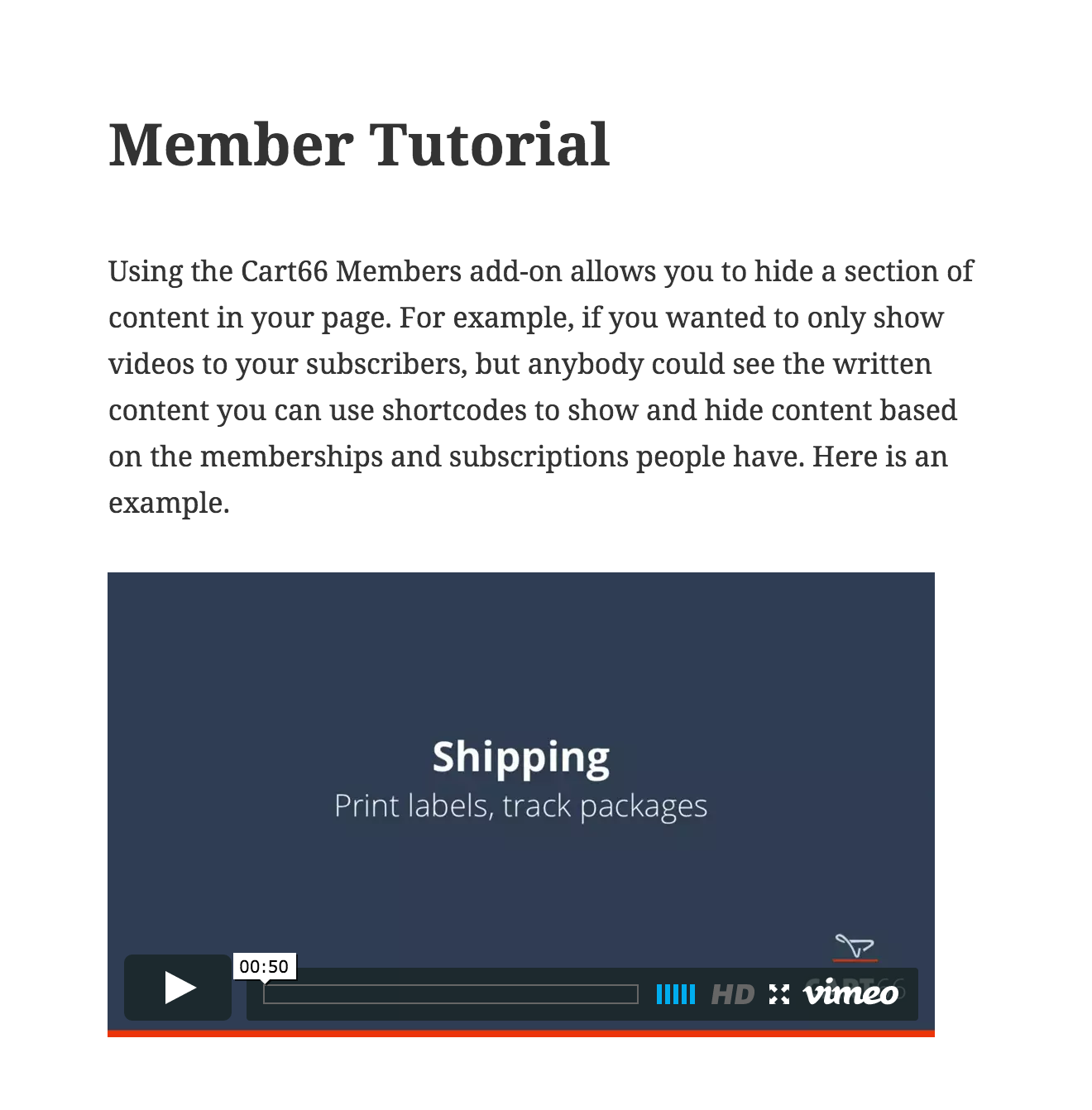
Premium content is available to paying members
Restricting access to entire pages
If you'd like to have an entire page only be accessible to members you can do that too. Cart66 Members adds a metabox to each page and post of your site. Just click off the memberships that are allowed to view the post. If the post is open to the public, don't select any memberships.
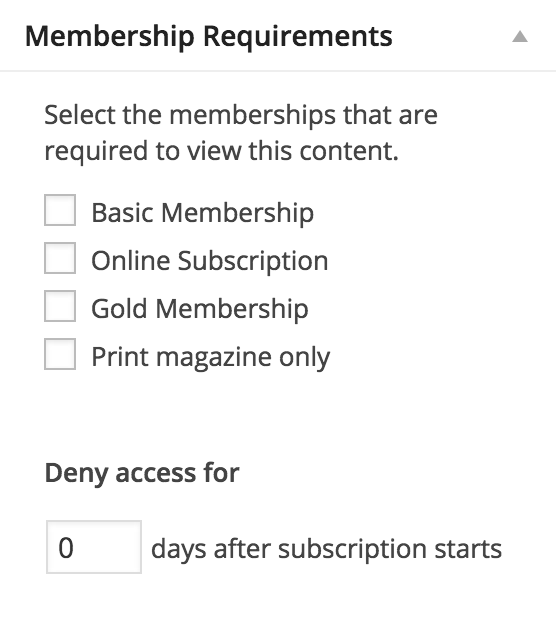
The membership metabox allows you to require one or more memberships to view a page or post on your WordPress site.
Restricting access to entire categories of posts
You can provide membership access to an entire category of your posts. This is a great choice if you want to sell access to a growing list of tutorials or articles. Simply require membership access for a particular category, and all the posts in that category will be restricted to members only.
In the Cart66 Members settings you will see a list of all of your blog categories. Under each category is a list of all of your membership and subscription products. Just click the memberships that are allowed to view each category. If you want a category that is free to the public, do not select any membership requirements for that category.
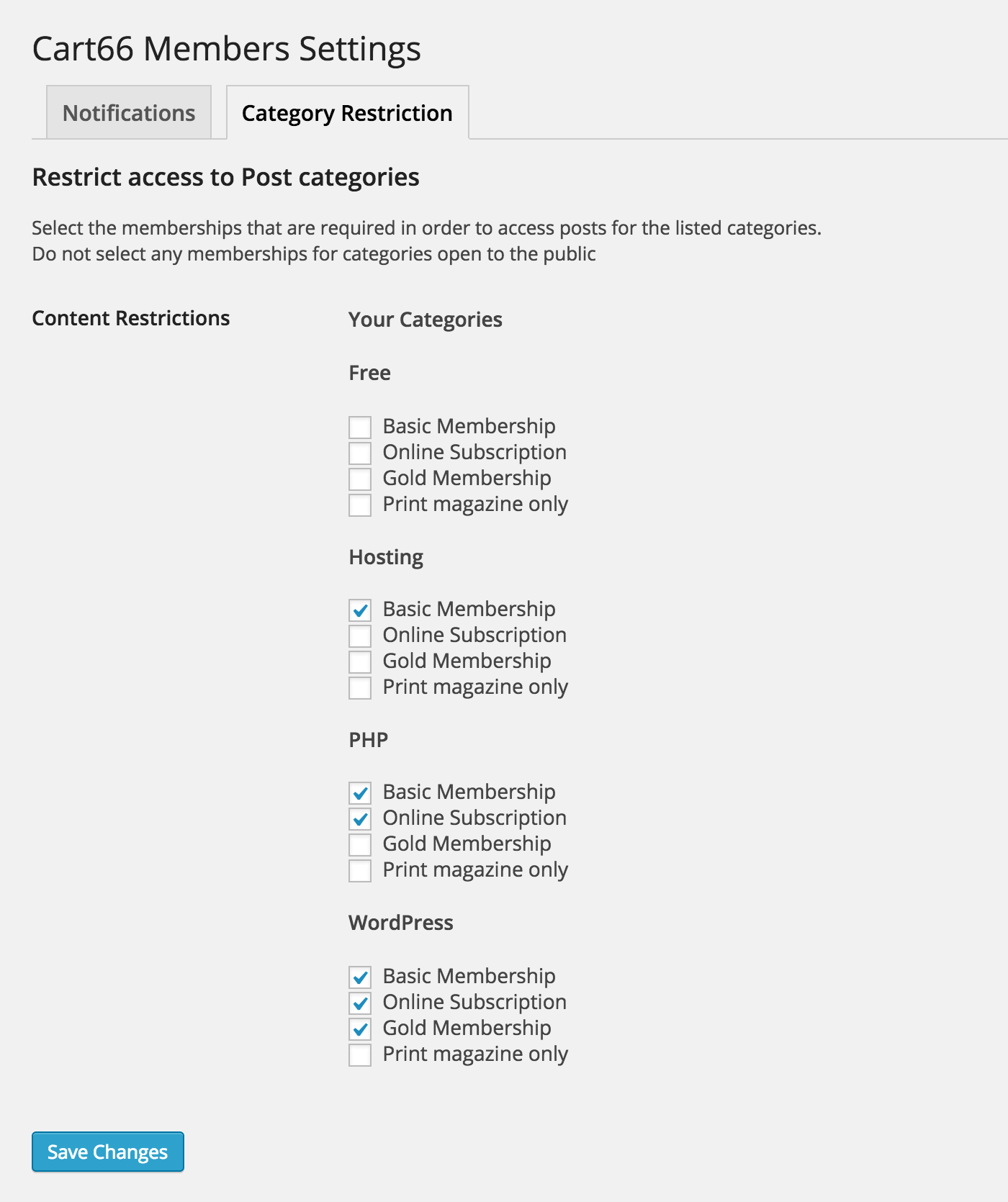
Restrict access to entire categories of posts
When restricting access to post categories you have two options for how to handle posts for which the current user has no access.
- Complete remove the posts so they don't show up at all
- Show the posts but remove all of the content for the post
If you choose to remove the posts, then the posts will be completely removed from the WordPress query and will appear to not exist at all if the visitor does not have access to view them.
If you choose to show the posts, then the visitor will see the post titles but the content of the post will be replaced with a customizable message about not having access to view the content.
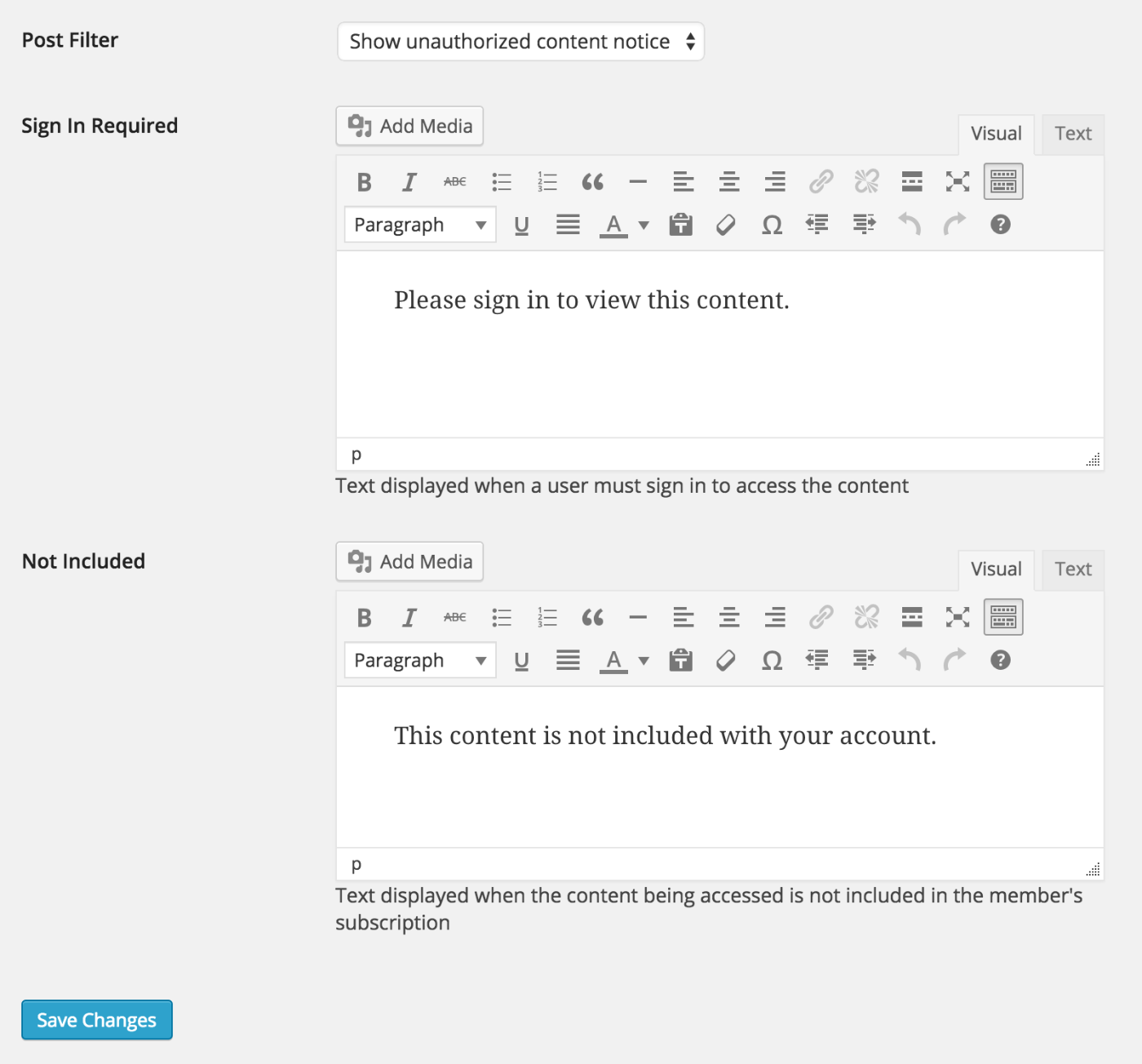
Customize the notices visitors see when they are not allowed to view certain content
