Product Image Gallery
Cart66 provides an image gallery for your Cart66 Product pages. It's quite easy to use.
- Upload up to 5 product images
- Cart66 will automatically resize images for you
- You can drag-and-drop the images around to modify the display order
Things to know about the product gallery
- The first (leftmost) image will be used for the catalog listing
- If you only have one image you will not get the thumbnails in the gutter on your product page.
- The images in the gallery are changed using jQuery (JavaScript) so if the images do not change when you click on a thumbnail, you most likely have a JavaScript error on your page.
What does it look like?
The default layout includes a listing of product thumbnails to the left of your main product image. On the right of the gallery is the secure Cart66 product order form. Clicking the image thumbnails changes the main image.
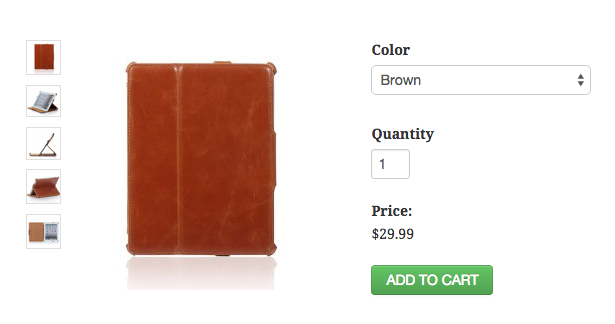
Cart66 image gallery for leather iPad case
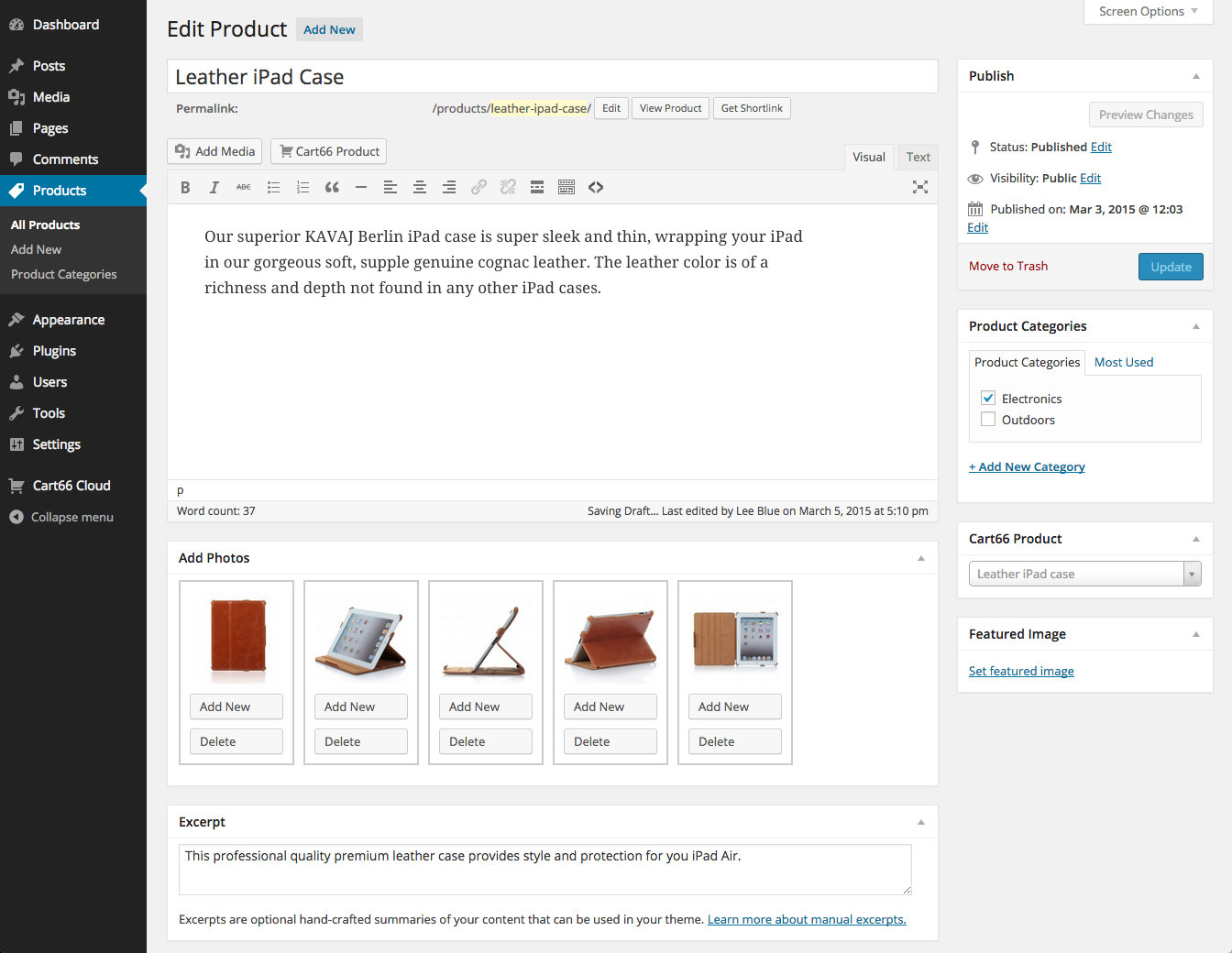
Manage the images in your Cart66 product gallery
