Upgrading To Cart66 2.0
Cart66 2.0 includes a bunch of new features and reorganizes things to make working with your store easier. When upgrading, it is important to know the following things to make sure the process goes smoothly.
Migrating Your Settings
When you first install Cart66 2.0 you will be invited to migrate your Cart66 1.x settings. Cart66 2.0 introduces several new settings and improves on the way settings are stored. You can pull in all your Cart66 1.x settings by clicking the Migrate Settings button.
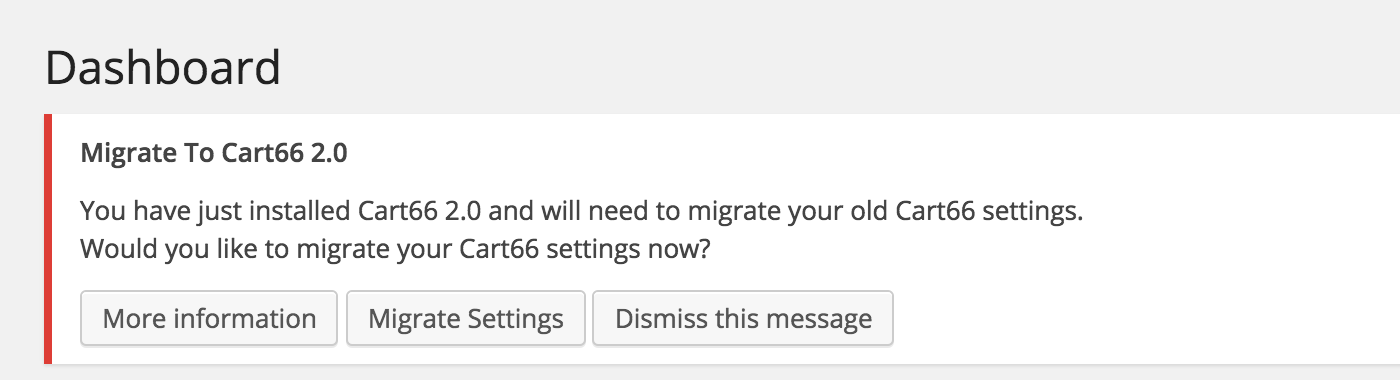
Click the Migrate Settings button to copy your Cart66 1.x settings into your Cart66 2.0 store
Theme Support
Cart66 now includes a product custom post type which can be used to display your products in a catalog style. Cart66 includes a default set of page templates for displaying your products. The default layouts look good on a wide variety of themes. Because of the variability in how themes can be coded we couldn't make the layout look perfect on every single theme. If a theme has not been developed specifically for Cart66 you will see a notice that the theme does not declare support for Cart66.
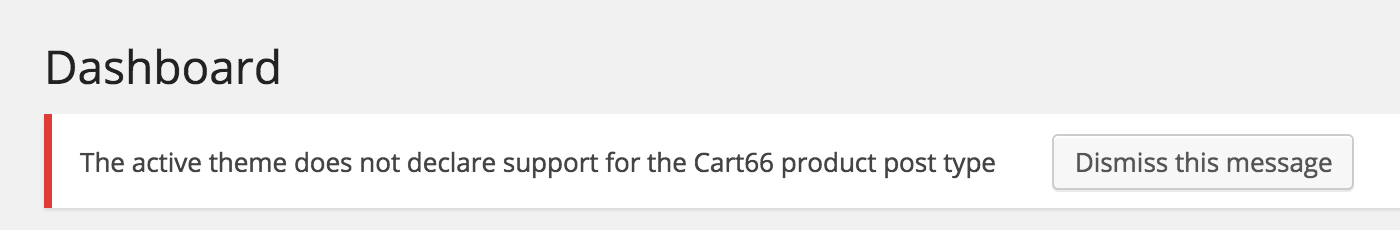
Themes that do not declare support may have layout problems when using the Cart66 Product post type.
Yes, Cart66 will still work on themes that do not declare support for Cart66. The only issue you may encounter is the layout might look wonky if you use the products custom post type to display your products. Feel free to dismiss the message because you can always continue to use shortcodes to display your product pages. There are also some tips to fix layout problems.
Membership Features Are Now An Add-On
To keep the interface as clean as possible, we have moved all of the membership and content restriction features included with Cart66 into its own add-on plugin. All of the same features are still there, but they are now only available if you have the add-on plugin installed and activated.
If you are upgrading to Cart66 2.0 and are using any of the content restriction features, you will need to install and activate the Cart66 Members add-on
Virtual Page Slurp Discontinued
Due to certain plugin conflicts and problems with some themes, especially themes using Visual Composer, Cart66 no longer supports the Virtual page slurp method. Page Slurp now requires there to be a real page with the path page-slurp-template. If Cart66 detects that this page is not present, it will offer to create it for you. The page slurp page needs to be publicly accessible on your site. So don't password protect it and be careful not to put it in your Trash.
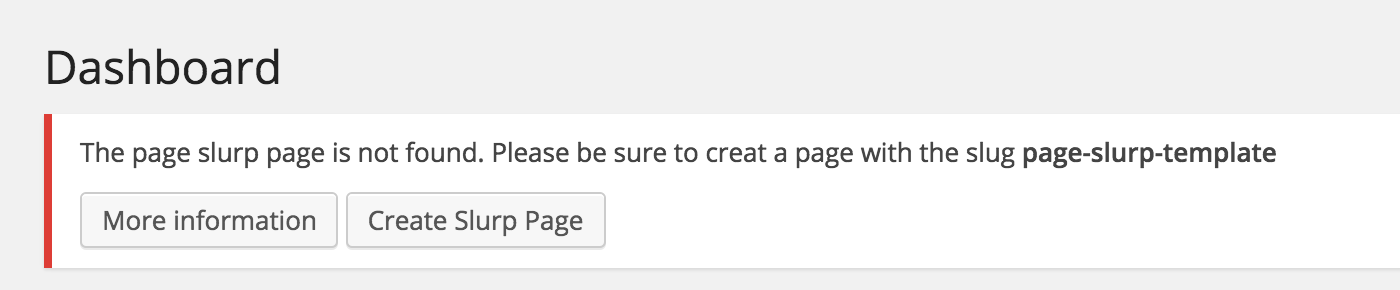
Cart66 will create a page slurp page for you if one does not already exist.
